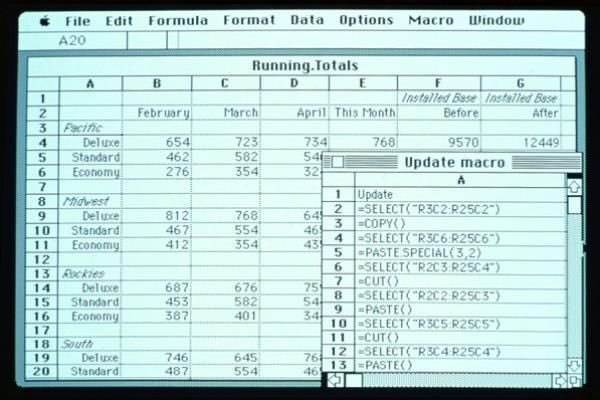Oct 17 - A Holiday for the Rest of Us
I’ve been frustrated this week because my calendars insisted on reminding me that Monday was Columbus Day. (Yes, that’s what both iCal and Google still call it. Apparently, they still haven’t gotten the memo that maybe the holiday is better spent celebrating the original inhabitants of this land and not the explorer who never even set foot on it. South Dakota became the first state to change Columbus Day to Native Americans’ Day. In 1989.) I can’t update the name of or get rid of this holiday because it’s a part of both systems’ US calendars. So I’d have to delete two whole calendars to get rid of one so-called “holiday.” And then how would I know when Daylight Savings Time ends?
What’s more, both these calendars leave out two other relevant happenings this week. One is Procrastinator’s Tax Day, which is October 15, when the six-month extension from April 15 has been fully run out.
The second is Spreadsheet Day, which is October 17. That marks the date in 1979 that VisiCalc, the first computer spreadsheet, was released for the Apple II. Yes, forty years ago this week, the world of calculating stuff was permanently changed. As with most world-changing events, nobody took much note at the time. I know I didn’t. I was eighteen at the time and working at a record store that sold Jay Ferguson on vinyl, and not nostalgically or ironically.
Jay Ferguson’s 1978 Asylum release, Thunder Island
At that time, you couldn’t do the horrible things people do with spreadsheets now, with frightening colors and insane formulas. Originally, the background was black and the font was bright green or whatever shade your monochromatic cathode ray tube was shooting at you.
But you could make an invoice that multiplied across and added down and calculated percentages. And then you could print it out. And that was huge! (Really though, if you're still creating invoices with spreadsheets in 2019, we need to talk about Sage Intacct.)
A sample of VisiCalc for Apple II.
By User:Gortu - apple2history.org, Public Domain
Suddenly, the Apple personal computer was starting to look like a legit business machine. In fact, Apple cofounder Steve Wosniak said that 90 percent of Apple II sales were to small businesses, rather than hobbyists. The rapid adoption of VisiCalc encouraged IBM to market the IBM PC, for which VisiCalc was the first spreadsheet program.
The thing about spreadsheets is, despite requiring us to think inside the box, they’re easy to get our heads around and put to creative users. With them, we can effectively create logical code without doing any coding. They’re also versatile, so if we did want to write code, we could do that too. Lotus 1-2-3, which followed in VisiCalc’s footsteps, was the number one app for the IBM PC when Microsoft DOS was the dominant operating system. And Lotus 1-2-3 had a feature called macros, which would let a person with no experience at coding write automated routines, either to do simple, repetitive tasks much faster or to do complex jobs simply.
When Excel 1.0 was released on the MacOS, it took the macros a step further, letting users turn on a recorder so that the system would record their steps and write the code for them. My first paid consulting gig was using this early release of Excel to create a bunch of macros to calculate coffee-roasting requirements. I thought I was really scamming because I had the machine writing the “first draft” of the macros for me, and then I was just editing what Excel wrote.
A macro in Excel for Mac 1.x
Now we often hear people say that they’re drowning in spreadsheets. I think what they’re really saying is that they’ve ended up using spreadsheets for more purposes than they’re really great for. And that’s because of their versatility – when more structured systems come up short, it’s easier to finish the job in Excel. And then rather than fixing or replacing the application that’s not filling the bill, we keep doing more and more in spreadsheets.
For example, you might think that most small- to medium-sized businesses (also called SMBs) do their financial reporting using some variety of Intuit’s QuickBooks. But what we really find is that, yes, they do some or all of their accounting in QuickBooks on the front end. But because of QuickBooks’ limitations in reporting formats or consolidating business entities, more and more of the actual reporting is coming out of Excel.
And at the higher end of the market, accounting is usually part of an Enterprise Resource Planning, or ERP, program. But the most famously large and expensive systems like SAP are even less flexible than QuickBooks, so by default Excel might be the most-used ERP in the world.
That’s not really appropriate, of course; there are so many ways using a massive collection of individually prepared spreadsheets for enterprise financial management can – and does – go wrong! Many of us have been in meetings where everybody seems to have sourced their financial reporting from different Excel workbooks or maybe the same workbook, but different vintages.
The best way to avoid this is to implement a cloud ERP like Sage Intacct for accounting and financial reporting that’s nimble and accessible enough that reports can be adapted from the system directly instead of manipulated with spreadsheets. That way everybody can be looking at a “single source of truth.” Taking it a step further, when each group of report users knows what they need to see, custom dashboards could pull all the reports, charts, and key performance indicators into a single place, updated together so that everybody stays in sync.
This is an area where Sage Intacct shines, because although we can fire it up with predesigned reports, we also have reporting tools that let finance users quickly create and adapt reports for their own needs. And then you can send it to Excel. Although we don’t want anybody drowning in spreadsheets, we still love Excel. And using Sage Intacct, we’re able to export nearly every list and report into Excel.
We also are able to easily populate tables and transactions in Sage Intacct from Excel’s CSV files. In fact, there are more than sixty different CSV uploads in Sage Intacct. So, obviously we don’t want spreadsheets to go away. We just want to use them the right way!
Until Apple and Google fix their holiday calendars to get rid of Columbus Day, I’ve added Spreadsheet Day as an annually recurring event on my calendar and I’ve switched to the Canadian Holidays calendar. That also will tell me the end of Daylight Savings Time. And now I can spend this week celebrating Thanksgiving too.