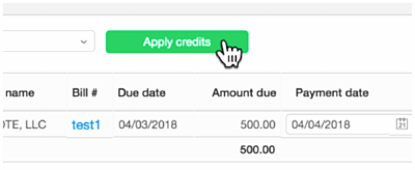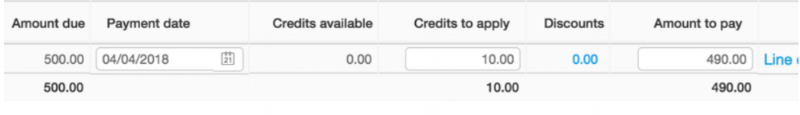New Way to Pay: the Bill Pay Workbench
One of the things I love about working with Sage Intacct is how they keep tabs on what users are actually doing and are asking for in their ERP software, and they deliver truly useful new stuff every quarter like clockwork. We’re going to talk about one of those new functions today and before we dive into it, I have to tell you, it’s only available in the new Intacct Action user interface.
If you’re a Sage Intacct user and you’re not spending at least some time in the Action UI, well, what are you waiting for? All you have to do to turn it on is click Enable Beta UI below the Help menu. And you can turn the beta UI off or back on again whenever you choose, several times a day, if that’s your thing.
Here’s today’s reason to try Action: the new AP Bill Pay Workbench. We’ve been working with this more recently, and it’s got some cool functionality, especially for customers who pay their bills in groups or teams.
If you have a modest-sized Accounts Payable team, maybe there are two or three people who process payments. In addition, you might have a policy of paying different kinds of vendors in different weeks for the sake of cash flow.
Here are a few of the things you can do with Bill Pay Workbench that can make things easier:
Filter your bills, including creating and saving customized filters
Send payments to an Outbox, to hold draft payment requests until it’s time to pay them
Easily apply credits against bills – either manually or automatically
So why is it a big deal? The Bill Pay Workbench will let you create some fairly complex filters and then save them for future use. For example, you might pull in just the vendors with names starting A through M this week and then have another filter for the N through Z vendors next week. Or each accountant could filter on the Vendor Type. You can even filter on one or more custom fields. That in itself opens up so many possibilities to streamline that payments workflow.
Once you’ve leveraged these filters to pull in the bills needing to be paid, you can get them all set up and then send them to the Outbox to follow up on later. This is great for companies that have scheduled payment sets on different days or weeks because it’s another opportunity to smooth out the workflow without having to maintain a spreadsheet of what’s getting paid this week or next.
And then there are credits – those pesky adjustments to your payables balance that need to be taken against invoices before you pay them. In the Bill Pay Workbench, you can take inline credits (that is, negative lines within a bill) either automatically or manually, depending on your configuration choices.
These are only a few highlights of the Bill Pay Workbench, and that’s just one example of new functionality that’s getting released each quarter by Sage Intacct. It’s a lot to stay up on, but we don’t mind because this stuff makes our customers’ lives easier, and that makes us happy!
Technically, the Action UI is still in beta, but here’s a very good thing about that: when you turn on Enable Beta UI, you get a button that lets you give immediate feedback to the development team about your Action experience...and they actually are paying attention. I know because my friends on the product team tell me about new ideas they’re getting from that customer feedback.
Switch on the new UI and take the Bill Pay Workbench for a spin. And if you’re not a current Intacct user, drop us a note and we’ll set you up with a demo or a trial version!